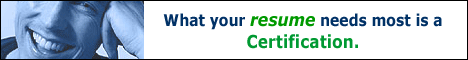
Things you should remember:
1. Xml Serialization or De-Serialization needs a parameterless constructor, if you want to serialize an object.
2. Make the class Serializable using [Serializable] before class definition.
3. You need to add reference of System.Xml.Serialization namespace.
4. Create Xml Serializer object like this:
XmlSerializer xs = new XmlSerializer(typeof(Sometype));
Note: Sometype means you have to declare some type like this XmlSerializer xs = new XmlSerializer(typeof(String)) or XmlSerializer xs = new XmlSerializer(typeof(Object)) etc
5. You can serialize any object like this:
xs.Serialize(fs1, Object);
Okay if you are new to serialization, i would suggest you check these examples first and then jump to this one:
http://mctsexam70-536tutorials.blogspot.com/2010/05/how-to-serialize-and-de-serialize.html
http://mctsexam70-536tutorials.blogspot.com/2010/05/how-to-serialize-and-de-serialize_24.html
http://mctsexam70-536tutorials.blogspot.com/2010/05/creating-serilizable-class-and-writing.html
http://mctsexam70-536tutorials.blogspot.com/2010/05/soap-serialization-example-using.html
Now am gonna believe that you have checked the previous posts to learn the basics of serialization, so am not gonna stress on details. First i will create a class called Item (Yes! Again, I know) and am going to define a parameterless function so that i can perform xml serialization and deserialization. Go ahead do it:
using System;
using System.Collections.Generic;
using System.Linq;
using System.Text;
namespace ConsoleApplication1
{
[Serializable]
public class Item
{
public string name;
public double price;
public Item()
{
name = "Product_Name";
price = 21;
}
public Item(string _name, double _price)
{
name = _name;
price = _price;
}
public override string ToString()
{
return "The Item " + name + " would cost you " + price.ToString();
}
}
}
Now start serialization in your program.cs file which is created with your console application as follows:
using System;
using System.Collections.Generic;
using System.Linq;
using System.Text;
using System.IO;
using System.Xml.Serialization;
namespace XmlSerialization
{
class Program
{
static void Main(string[] args)
{
Item Item1 = new Item("MCTS Tony Northrup Book", 55);
Item Item2 = new Item("MCTS Braindumps Material", 159.99);
Item Item3 = new Item("MCTS 70-528 Amit Kalani Book", 68.99);
List
ItemsList.Add(Item1);
ItemsList.Add(Item1);
ItemsList.Add(Item1);
FileStream fs = new FileStream(@"C:\Test.Sam", FileMode.Create);
//You can write it to any file you want, if you see i have created a file of type.Sam, even you can make //a file with your name extension
XmlSerializer xs = new XmlSerializer(typeof(List
xs.Serialize(fs, ItemsList);
Console.WriteLine("Written items to the given file");
}
}
}
Free MCTS EXAM 70-536 training tutorials on this website, soon will be launching video tutorials for all the same topics
Check out the video, if you still have any doubts on this:
No comments:
Post a Comment